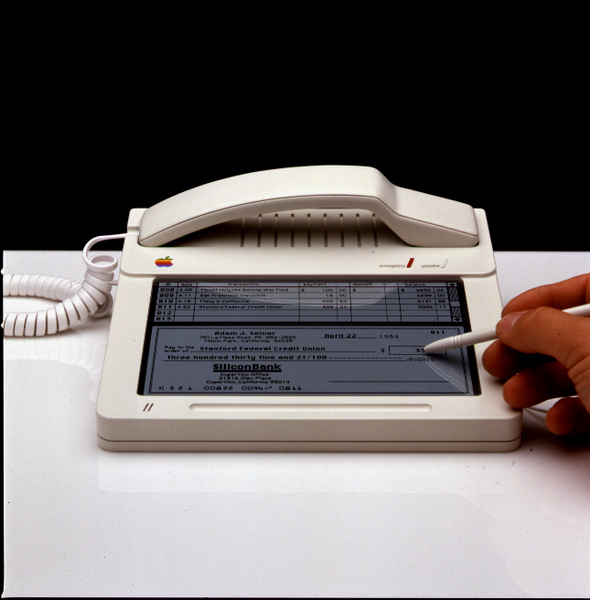As a kid, there were few events more exciting than a Snow Day. Growing up in Virginia Beach, true snow storms were rare, but fortunately for me, the bar for defining “snow” was set very low. An outbreak of dandruff in the school administration could easily prompt a school closing, allowing the adults to focus their energy on urgent winter weather matters; namely, raiding the grocery store for bread and milk. (Why do people instinctively hoard milk when snow arrives? If I am trapped in my house, I am going to start making my own cheese on Day Three?)
Unfortunately, as an adult, the responsibilities of the office do not stop when storms begin. You need the ability to productively conduct your business and reach your customers and clients, who in turn need be able to reach you.
The severity of a recent Richmond snowstorm (three-to-five inches of snow, which in Southern measurement equates to three-to-five feet) necessitated the evacuation of TBL Worldwide Headquarters. As a good soldier, I was willing to forgo my normal Snow Day routine (The Godfather I and II and several seasonal Sam Adams) to remain at the office and risk life and limb for the company. Then I received the following email:
“Go home! We all have laptops, VPN access, WebEx and cell phones with SNR should you need to continue any work.”
With this message, I was freed from the bonds of the office and business casual pants. Arriving at home, I decided to demonstrate my productivity by documenting how I can use Cisco Unified Communications while still enjoying my Snow Day routine.
Virtual Private Network (VPN)
Using Cisco AnyConnect VPN, I can securely access all my email, corporate network and CRM (e.g. Salesforce.com) from the comfort of home. In addition, AnyConnect would securely guard my Godfather themed web searches for the day. For instance, did you know that Gianni Russo, the actor who portrayed Carlo Rizzi, has fathered 11 children with 10 different women and has an eponymous line of wine? I was able to obtain that urgent information while maintaining top-level security.
If my laptop decides to have its own Snow Day, it is not a problem, as AnyConnect is available for iPhone and BlackBerry. I can securely access my email, network and CRM info via my Smartphone.
Cisco WebEx
Traveling for business is never fun, but it can be exceptionally difficult during the winter, as your schedule is tied to the whims of Mother Nature. Despite being trapped on my couch with an Old Fezziwig Ale, I could still meet with my clients via Cisco WebEx. Cisco WebEx allows me to make presentations, in addition to capabilities such as document sharing and presentation recording. If the participants have access to webcams, we can see each other face to face. And, of course, if my laptop catches a cold from the snow, I can use Cisco WebEx on my Smartphone.
Single Number Reach (SNR)
Utilizing Cisco Unified Mobility, I don’t have to worry if my clients have my cell phone number, or rush to change my voicemail message. Single Number Reach (SNR) allows me to provide one phone number with no additional complications.
SNR is more than call forwarding. Whereas call forwarding could result with my client leaving a message on my personal voicemail, SNR allows the client to leave a message in my work voicemail. When I return my client’s call, SNR presents my office number, even if I am using my personal cell phone.
With the power of Cisco Unified Communications, Snow Days are no longer an impediment to productivity. And that is an offer that I can’t refuse.